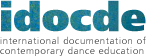IDOC Type:
In Folders:
I would like to offer a 2014 edition of the "Dance to idocde: documentation through video" if there is interest.
In 2013 I showed how to quickly edit video with iMovie a video editing tool that comes with virtually every Mac computer. It provides basic functionality to edit a video. It should be easy enough even if one only edits once or twice a year.
Last years proposal and documentation are linked below:
Proposal for the 2013 - 1st Symposium „THE RETURN OF THE IDOCS“ http://www.idocde.net/idocs/488
Documentation of the workshop "Dance to idocde: documentation through video" http://www.idocde.net/idocs/578
------------------------------------------------------------------------------------------------------------------------------------------------
Full name, email address, phone number, key teacher
- FULL NAME: Martin Streit
- EMAIL ADRESS: + redacted +
- PHONE NUMBER: + redacted +
- KEY TEACHER: No
------------------------------------------------------------------------------------------------------------------------------------------------
Title of the activity:
Dance to idocde: documentation through video
Video - Workflow - Camera - Technology
Dance to idocde video workflow workshop
Video recording workshop
Detailed content description (300 words or more):
- Dance to idocde video workflow workshop (idocs/488)
- Video documentation from start to finish (idocs/578)
Video Workflow
The aim is to get everyone started with editing video. Teaching a general workflow once files are on a computer to editing (combining several video clips, trimming, moving, etc.) adding titles. Exporting finished movies and publish them to the idocde platform. This is set up as a presentation and a follow-along hands -on workshop in groups or individuals on their computers.
Video documentation from start to finish
In the second part we want to look at basics of recording video and settings of cameras and how to get the material from the camera to the computer.
Summary of content description (about 60 words, for publishing):
Presentation and hands-on tutorial session on - workflow, from raw video material through editing to published video on idocde.net. Fundamentals of camera work and workflow setup - camera - recording - transfer to computer. Open forum for troubleshooting technical computer problems.
Short biography
Martin Streit
Martin is a media producer and researcher based near Frankfurt am Main, Germany. He has taught small workshops in the frame of Motion Bank. As an active member of frankdances.org/ID_Frankfurt he discusses related topics (dance, performance, media, technology) and collaborates with artists from the independent scene.
Aimed at who (and how many people min/max)
Participants with interest in editing their own videos and publishing and sharing them through idocde.
Participants are asked to bring their own computers. (If you can’t please let me know)
Participants should have basic computer skills. Locating files on the harddrive/computer, how to move/copy files from folders and external devices such as a USB stick/key (If you don’t feel comfortable but still would like to join, you are very welcome, please let me know)
Number of participants min 1 / max 20?
------------------------------------------------------------------------------------------------------------------------------------------------
Time request
I would like to propose a 2 hour session for editing. If video recording is something of interest we would need more time.
It would also be possible to participate in another course and document it :D
Technical requirements
* A data projector + projection screen (white wall) or large 50’+ screen to connect to presentation laptop
* Electric power - extensions, multi-outlets (laptops, projector, loudspeakers)
* (Loudspeakers) to connect to laptop
* Tables and chairs for presenter, participants and projector
* Internet access for uploads to idocde
Space necessity
A room to fit all of the above
(possibility to dim light / shades for the windows so one can see the projection, or a daylight bright projector)
------------------------------------------------------------------------------------------------------------------------------------------------
If you have any questions regarding this proposal please do not hesitate to contact Martin at + redacted contact details +
------------------------------------------------------------------------------------------------------------------------------------------------